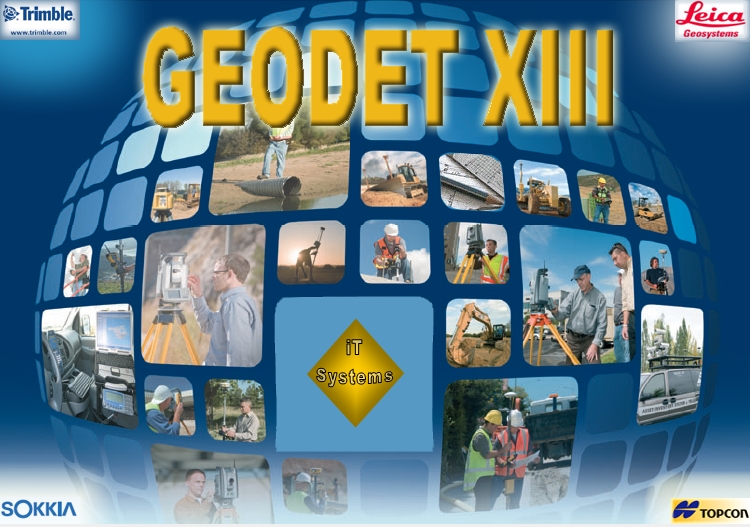Geodet - Application for automatic geodetic data processing
The ‘Geodet’ application is used for data processing with geodetic surveying of the terrain with the instruments ‘Topcon’, ‘Leica’, ‘Sokkia’, ‘Trimble’ and ‘Nikon’, as well as the manually entered data on geodetic measurements. Geodet supports all types of total stations and GPS devices of these manufacturers. The application allows automatic creation of standard geodetic forms (TZ, O1i2, O1v, O18-D, O8, O25, O19, O28p, OK, in the prescribed form). Created forms are in ‘* .xls’ workbook format, so the data can be further processed in ‘Microsoft Excel’. Also, the application allows the creation of a GPS Elaborate with GNSS 1-4 forms.
In addition to the templates, cartoons with mapped points and multiple-format objects are automatically created for the most commonly used CAD applications (AutoCAD, LandDevelopment, GoogleEarth, GoogleMaps, TopoCad, Plateia, PLS-CADD, MicroStation, DKV LPro). The application also enables the creation of geodetic patterns and drawings directly from the coordinates of the points coordinated (eg From points obtained from precision GPS devices), as well as automatic calculation of nodal points. The Geodet application also allows calculating coordinates of detailed points from the given coordinates of the polygon points (stations) and the tachymetric log with measurement of detailed points.
With the help of the embedded Geodet Converters, besides a set of predefined xsl schemas for data conversion, it is also possible to define the users of created xsl schemas for converting xml / jxl logs and arbitrary output data format. The additional coordinate conversion module KOORDTRANS allows the conversion of coordinates between over 100 predefined dates with different ellipsoid models of the earth. It is also possible to calculate and create a user date and ellipsoid, and automatically calculate 7 transformation parameters for creating a date from at least three known points in the Gauss Krüger projection and the WGS84 coordinate system (Premium only). These parameters can later be used to plot recorded spots in GoogleEarth and display them in the WGS84 system.
| User-friendly Windows interface |
| Automatically creates all standard geodetic forms (TZ, O1i2, O1, O18-D, O8, O19, O28p, OC, O25, coordinates of all points) into one Excel-woorkbook file |
| Automatic calculation of node points – calculating angles, x-coordinates, y-coordinates and elevation for node points by “Iterative Arithmetic Mean Methods”. |
| Automatic drawing with coordinated coordinates of captured points in the format customized to the most commonly used CAD applications (AutoCAD, Google Earth, Google Maps, Topocad, Plateia, MicroSation, LandDevelopment, PLS CADD) |
| Automatic charting of objects and topographic signs based on geodetic codes that users themselves define |
| All Trimble, Nikon, Leica, Topcon and Sokkia GPS devices are supported |
| Allows you to manually enter data from field recording |
| Automatic conversion of different raw data formats from total stations and GPS devices to xls format |
| Integrated software download tools (LeicaSurveyOffice, Prolink, Trimble Data Transfer and TECS) |
| Online customer support via the Internet: https://itsbh.com/support/ |
| Possibility of setting templates for Geodetic forms |
| The ability to easily create a user base of coordinates and automatically input well-known points from a database when processing a tachimeter log |
| Possibility of recursive processing of data from already formed forms in xls format, as well as from other formats of the tachimetric logs: raw, gdt, mdt, asc, cst, csv, gsi, gre, gts, xls, PENZD-txt. |
| Module for the transformation of coordinates between a large number of coordinate systems |
| The ability to combine a tachimetric record with total station recording and data from a RTK recording with a GPS device (PENZD txt format) |
| Calculation of 7 transformation parameters for transformation of coordinates from the GausKrűger coordinate system into the WGS coordinate system/td> |
| Automatic generation of GPS (GNSS) data from field work with GPS devices (statics or RTK) |
The price of 1 PC license for the Geodet Lite version software is 600 EUR (1200KM).
Geodet Standard License Price with USB Hardlock Key 800 EUR (1600KM).
Geodet Premium License Price with USB Hardlock Key 1000 EUR (2000KM).
The price includes: installation CD, user manual, license certificate.
For the purchase of multiple licenses, the appropriate quantity rebate is approved.
Application functionality upgrades are charged separately on request, in agreement with the customer.
For more information, you can contact us at:
tel/fax: +387(0)33 941 461, cell phone: +387(0)61 150 009 or email: info@its.ba
- BN Pro d.o.o. – Sarajevo, email: www.bnpro.ba kontakt@bnpro.ba
- Geodet d.o.o. – Sarajevo, email: www.geodet.ba kontakt@geodet.ba
- GeoWild d.o.o. Sarajevo, email: geowild@bih.net.ba
- Agencija za geodetske poslove “Geodet” – Sarajevo
- Agencija za geodetske poslove “GeoSa” – Sarajevo
- AMG VISOKO d.o.o. Visoko
- Benjamin Mešić
- BNPRO d.o.o. Sarajevo
- BH Telecom d.d. Sarajevo
- Divel d.o.o. Sarajevo
- Dražen Lazić, Derventa
- Dževad Begić, Zavidovići
- Elektroprivreda BH d.d. Sarajevo
- GEODETIK-X d.o.o. Bosanska Krupa
- GEOMAP d.o.o. Prijedor
- GEOWILD d.o.o. Sarajevo
- GRAKOP d.o.o. Kiseljak
- Ibrahim Beganović, Cazin
- Institut za hidrotehniku Građevinskog fakulteta u Sarajevu
- Institut za građevinarstvo “IG” d.o.o. Banjaluka
- Inženjering za dalekovode – “ENERGOINVEST” d.d. Sarajevo
- Inženjering za elektroenergetiku – “ENERGOINVEST” d.d. Sarajevo
- IPSA Institut Sarajevo
- Jasika Raif, Hadžići
- JP Zavod za prostorno uređenje Bihać
- JUHIĆ d.o.o. Busovača
- KJKP “Toplane” Sarajevo
- KJKP “Vodovod i kanalizacija” Sarajevo
- Kočić Nedim, Sarajevo
- MITTAL STEEL ZENICA d.o.o. Zenica
- Nedžad Mašnić, Sarajevo
- New Way d.o.o. Bihać
- Nusret Hurem, Sarajevo
- Općina Cazin – Služba za imovinsko-pravne i geodetsko-katastarske poslove
- Općina Centar Sarajevo – Služba za imovinsko-pravne, geodetske poslove i katastar nekretnina
- Općina Čitluk – Služba za geodetske poslove
- Općina Goražde
- Općina Ilidža – Služba za imovinsko pravne i geodetske poslove
- Općina Livno
- Općina Novi Grad- Služba za urbanizam, imovinsko pravne, geodetske poslove i katastar nekretnina
- Općina Novo Sarajevo- Služba za imovinsko-pravne i geodetske poslove i katastar nekretnina
- Općina Olovo
- Općina Prača – Služba za geodetske poslove i katastarv
- Općina Travnik – Služba za geodetske poslove i katastar
- Općina Trnovo – Služba za geodetske poslove i katastar
- Općina Vareš – Služba za prostorno uređenje i obnovu
- Općina Zavidovići – Služba za geodetske poslove
- Općina Živinice – Služba za geodetske i imovinsko-pravne poslove
- Remont pruga – Sarajevo
- Rudnik i Termoelektrana Gacko, ad Gacko
- SAAD-KOMERC d.o.o. Sarajevo
- Saraj Inžinjering d.o.o.
- SCT-BBM d.o.o.
- Tempo Vranica dd
- Trgošped d.o.o. Kakanj
On the Main Menu in the Downloads section, you can download or open the user’s manual for the application, and examples of forms and drawings made by the Geodet application, as well as the trial version of the Geodet application. To download a trial version, you need to register beforehand. Registration is free and takes less than a minute.